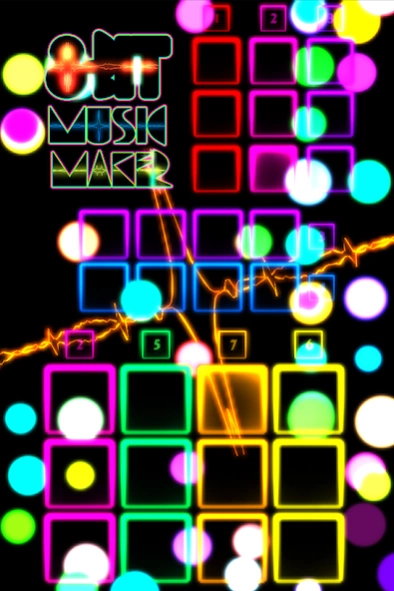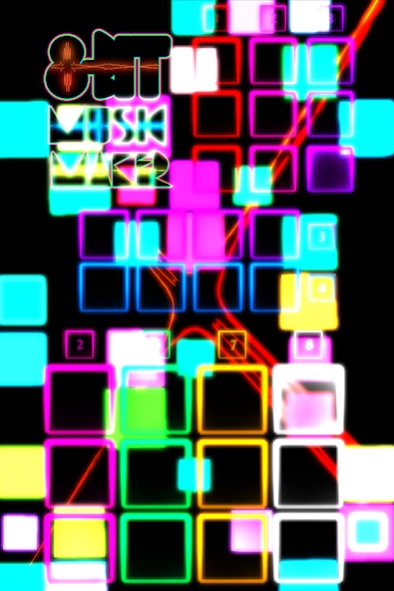8-Bit Beat Machine 1.0
Paid Version
Publisher Description
8-Bit Beat Machine - The ONLY 8-Bit music producer!
Remember the retro chirping sounds of your childhood video game adventures? It's time to turn those sounds into electronic jams with 8-Bit Music Maker! Select a drum track, play with the chiptunes, and make awesome video game themed hit! There are millions of combinations to mix and match and create your own unique sound!
Awesome Features
+ TONS OF SAMPLES - Over 80+ chip tunes, 8-Bit SFX, and drum loops to play with! More on the way with every update!
+ PROFESSIONAL QUALITY - Pro DJ or just looking for a new hobby? Get a professional sound without having professional experience!
+ DYNAMIC MUSIC VISUALIZER - Watch your music jump off the screen with glowing neon colors and shapes that change with the music you're making!
+ MULTITOUCH ENABLED - Unleash your full potential with true multitouch capabilities!
+ HD PARTICLE EFFECTS - Dynamic particle effects dance around your screen to the beat!
+ NEON RETINA GRAPHICS - Glowing user interface makes 8-Bit Music Maker simple and fun to use!
The most incredible app of the year is here to bring childhood video game adventures back into your life! Download 8-Bit Music Maker now!
About 8-Bit Beat Machine
8-Bit Beat Machine is a paid app for Android published in the Audio File Players list of apps, part of Audio & Multimedia.
The company that develops 8-Bit Beat Machine is Gluten Free Games LLC. The latest version released by its developer is 1.0.
To install 8-Bit Beat Machine on your Android device, just click the green Continue To App button above to start the installation process. The app is listed on our website since 2013-12-07 and was downloaded 9 times. We have already checked if the download link is safe, however for your own protection we recommend that you scan the downloaded app with your antivirus. Your antivirus may detect the 8-Bit Beat Machine as malware as malware if the download link to com.glutenfreegames.electronicmusicmaker is broken.
How to install 8-Bit Beat Machine on your Android device:
- Click on the Continue To App button on our website. This will redirect you to Google Play.
- Once the 8-Bit Beat Machine is shown in the Google Play listing of your Android device, you can start its download and installation. Tap on the Install button located below the search bar and to the right of the app icon.
- A pop-up window with the permissions required by 8-Bit Beat Machine will be shown. Click on Accept to continue the process.
- 8-Bit Beat Machine will be downloaded onto your device, displaying a progress. Once the download completes, the installation will start and you'll get a notification after the installation is finished.